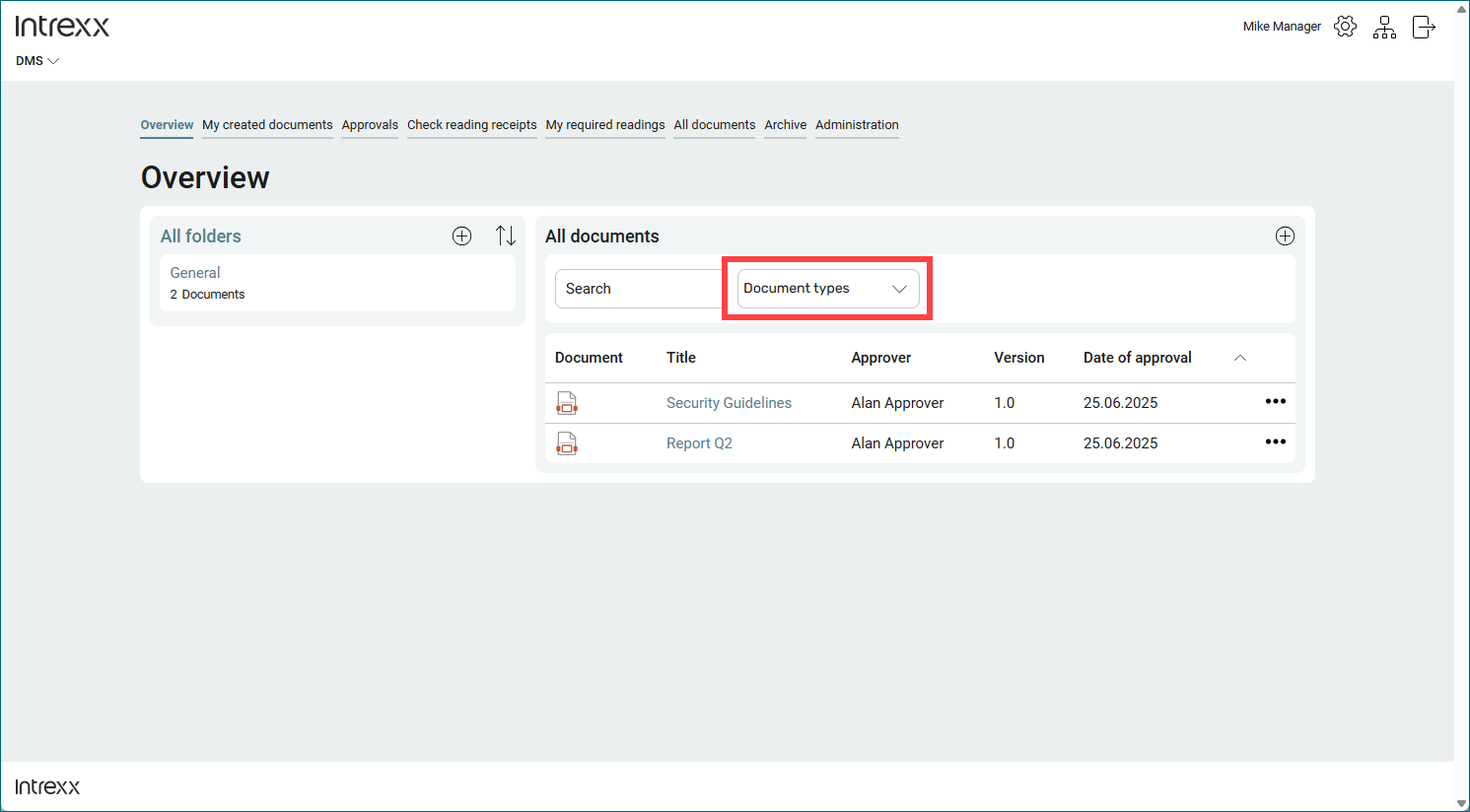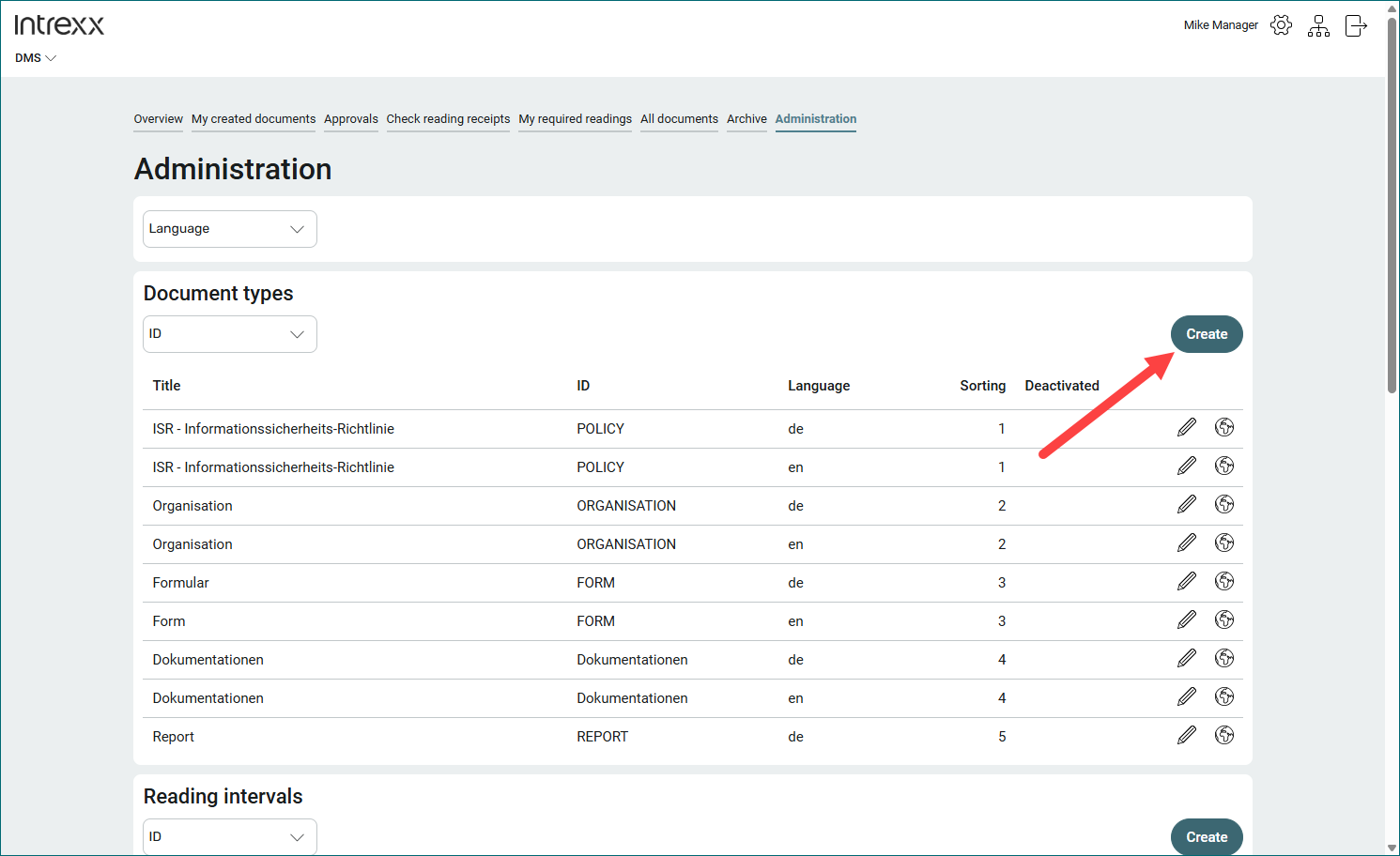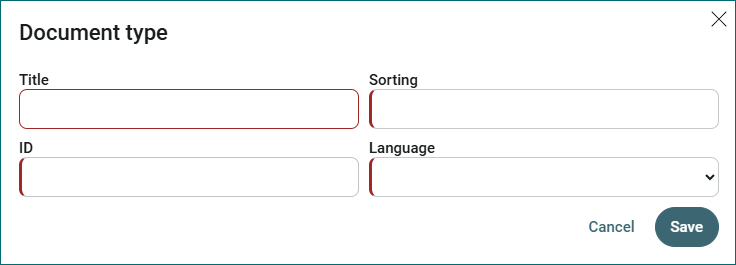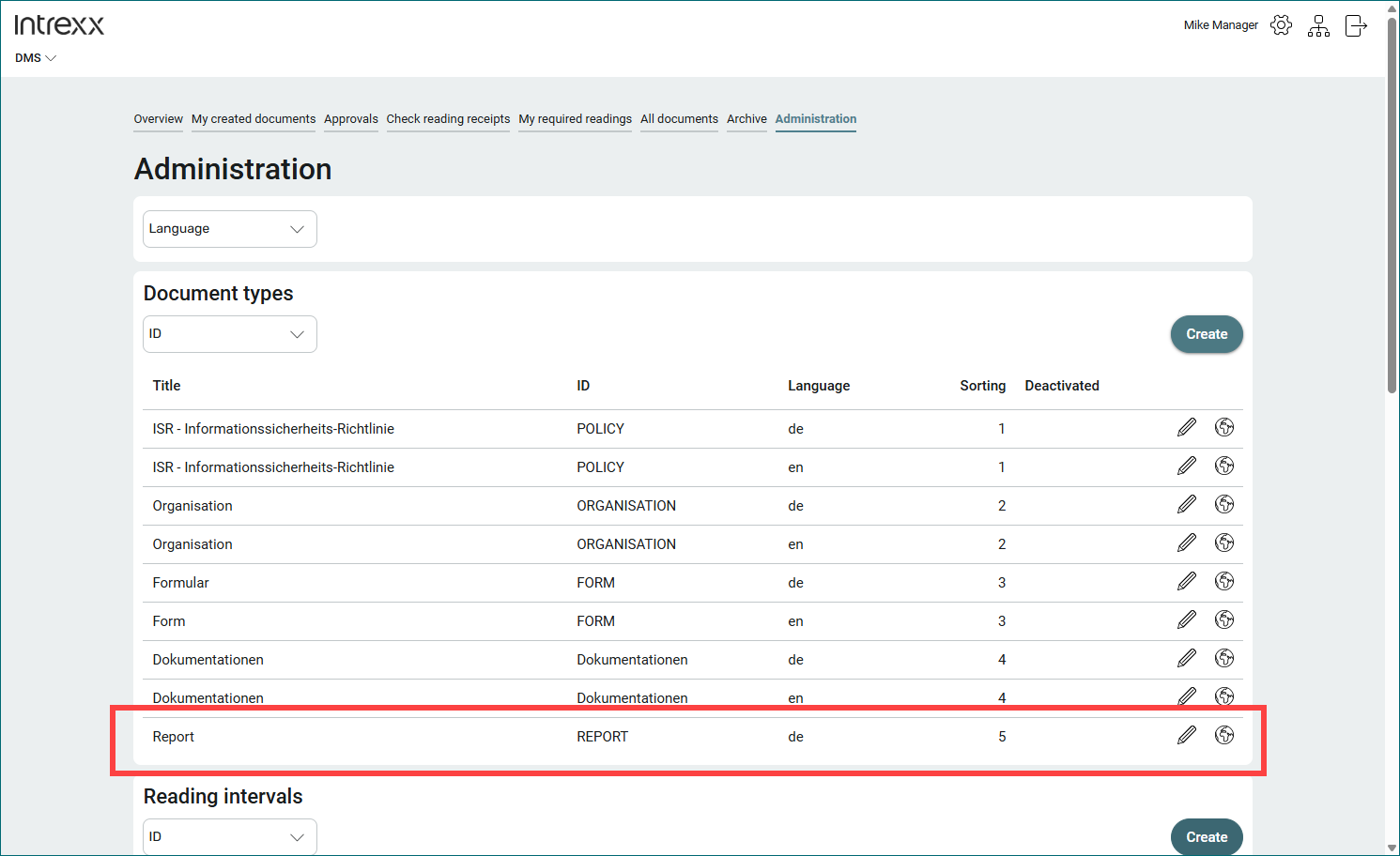Manage DMS
Create document types
Document types help you to categorize documents. In the DMS, all users can filter the list of their documents via the document type. This makes it easier to find documents.
Step-by-step guide
To create a new document type, proceed as follows:
-
On the "Administration" page, click on the "Create" button in the "Document types" area.
The "Document type" dialog box is displayed.
Title
Enter a (preferably descriptive) title for the document type here.
Sorting
You can use this field to control the order of the document types in the selection field.
ID
Enter an ID for the document type here.
Language
Select the language in which you are entering the current data record here.
-
Click on "Save".
The newly created document type is displayed.