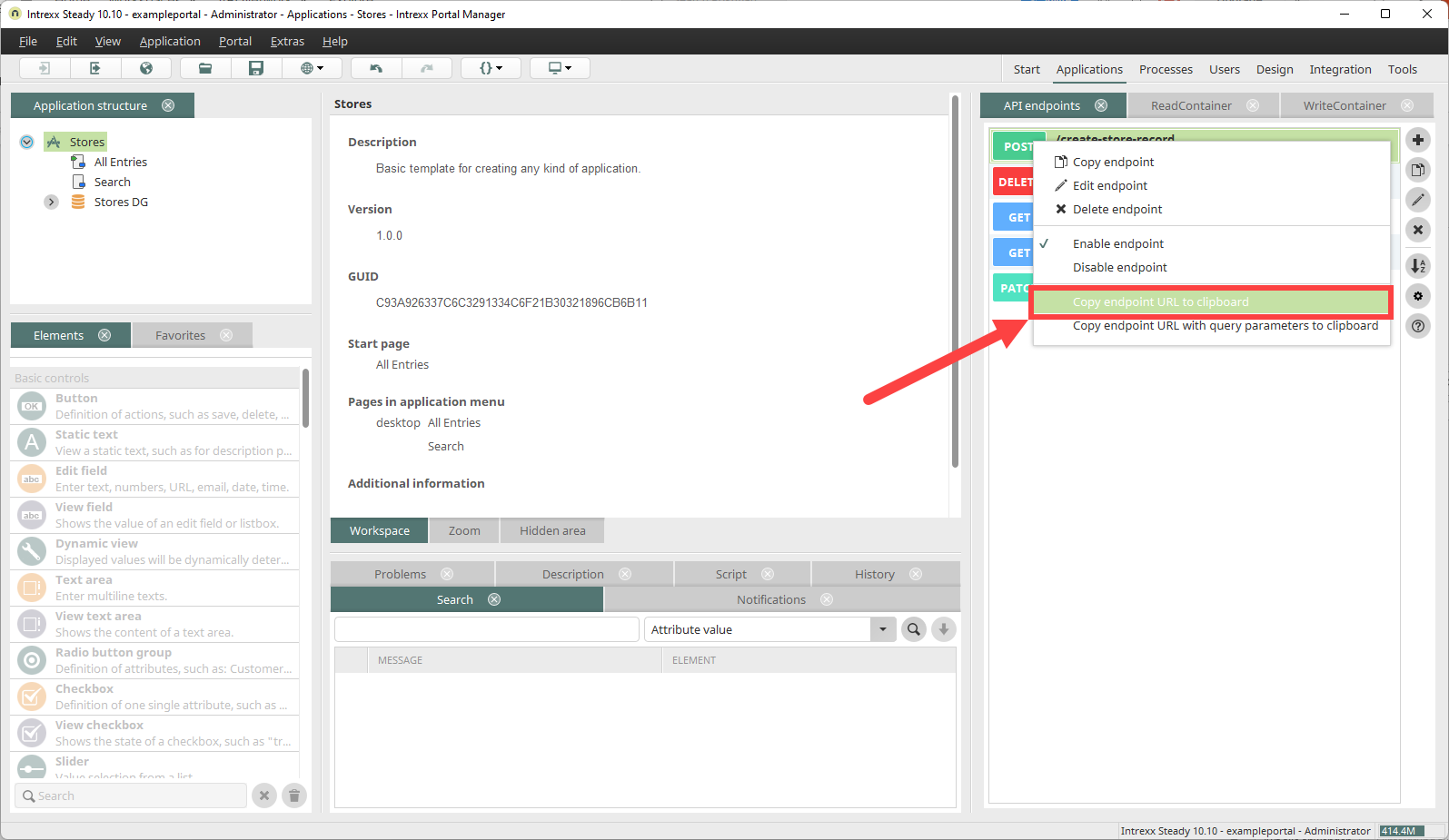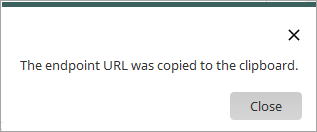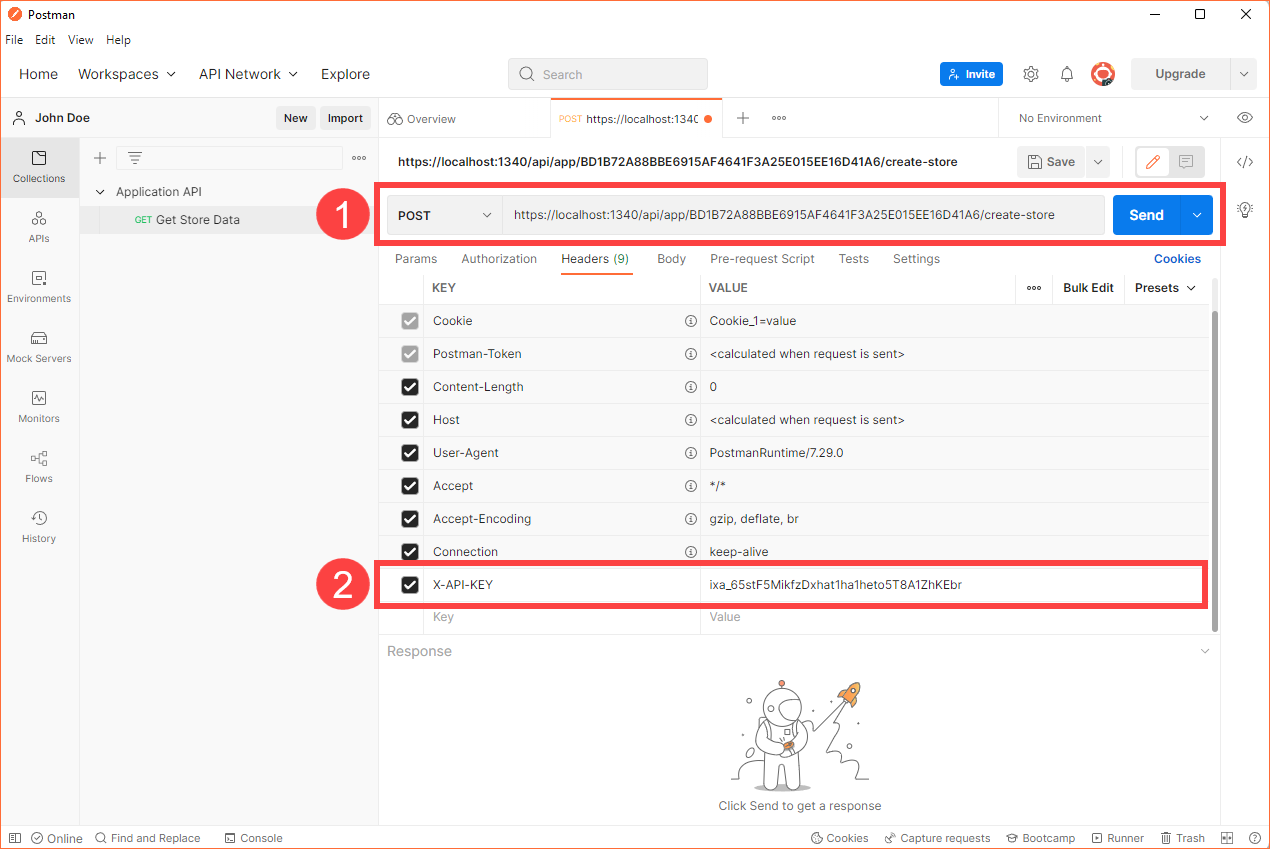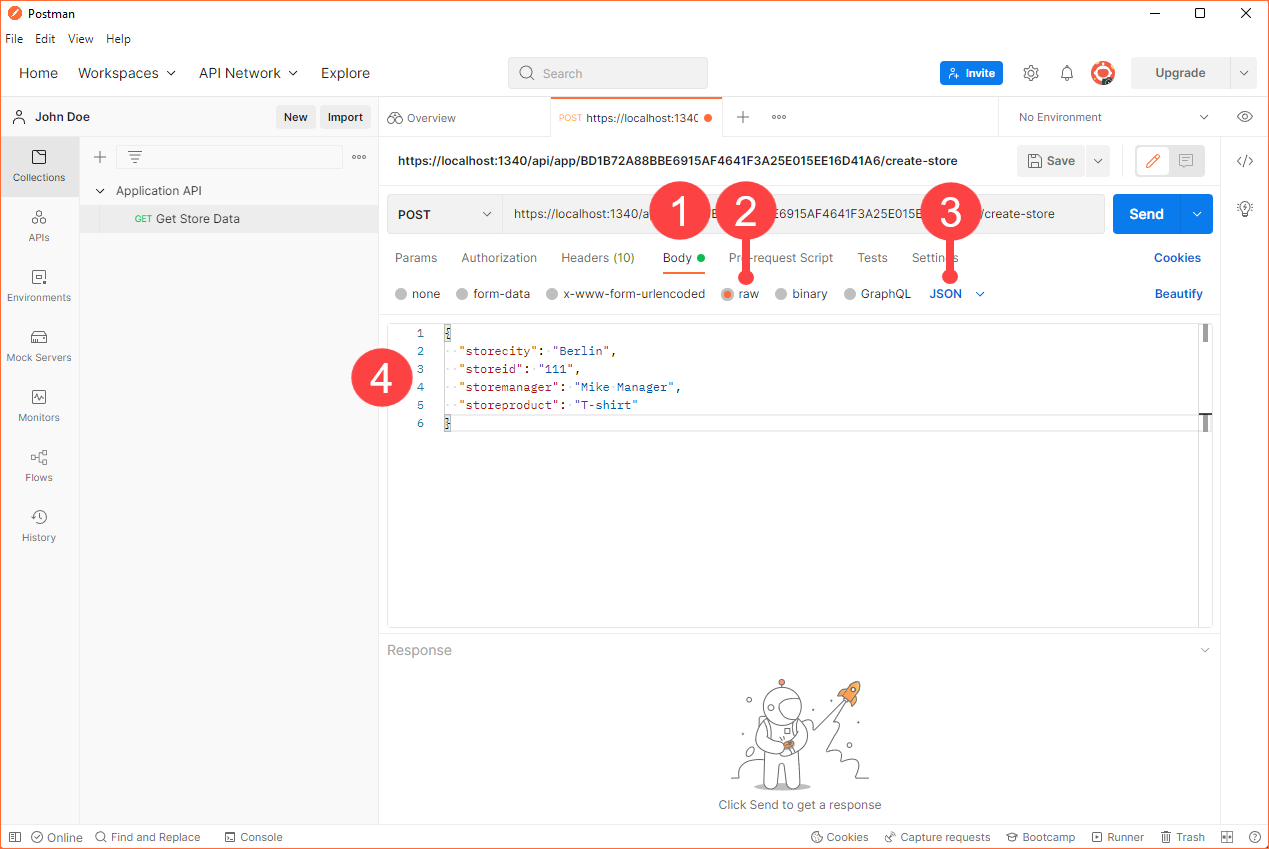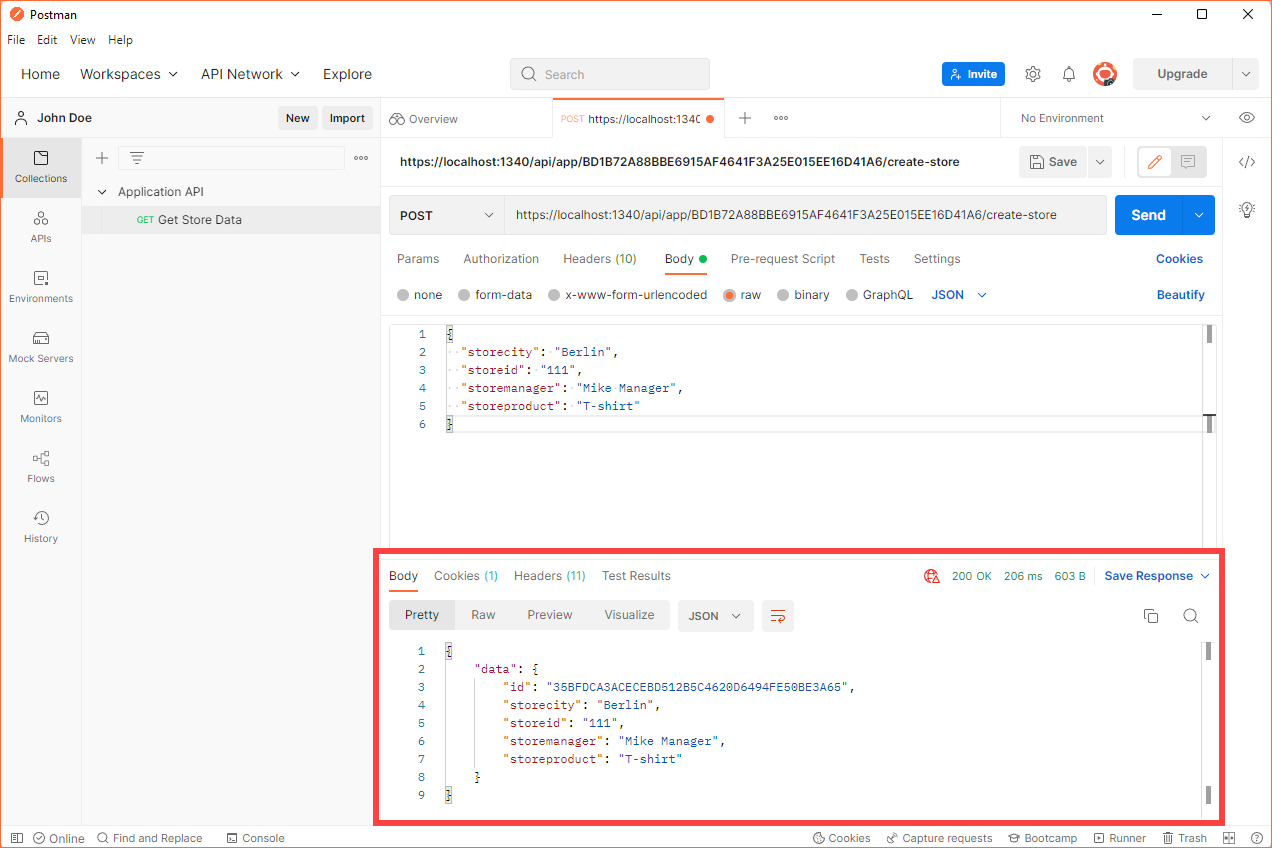Requirements
-
API endpoint has been created
-
API key for the endpoint has been created
Step-by-step guide
Proceed as follows to execute a request for an API endpoint (POST) with Postman:
-
Start the application.
-
Click the "API Endpoints" area.
Make sure that the API endpoints view is activated.
("View" > "API Endpoints")
-
Select the endpoint for which you want to execute the request.
-
Press the right mouse button.
-
A context menu is displayed.
-
Select the "Copy endpoint URL to clipboard" entry.
A message is displayed in the lower right part of the window stating that the API URL has been saved.
-
Paste the API URL into Notepad.
-
Go to the "Integration" menu.
-
Click on "Application API" > "API Keys".
-
Select the desired API key.
-
Press the right mouse button.
A context menu is displayed.
-
Select the "Copy API key" entry.
-
Paste the API key into Notepad.
-
Launch Postman.
-
Select "POST" as the method.
-
Paste the API URL into the field next to the method (
 ).
). -
Go to the "Headers" tab.
-
Enter the text "X-API-KEY" in the "KEY" column.
-
In the "Value" column, add the API key (
 ).
). -
Go to the "Body" tab (
 ), "raw" option (
), "raw" option ( ), select JSON (
), select JSON ( ).
). -
Enter the Request JSON body (
 ) from the API endpoint.
) from the API endpoint. -
Click .
The request is executed and the return values of the request are displayed.
Sort return values - "orby"
If an API endpoint offers the retrieval of multiple data records (Endpoint - Read multiple data records), you can sort the return values. To do this, add the query parameter "orderby" and the name of the column (database field) by which you want to sort to the endpoint URL.
Example
https://localhost:1340/api/app/32B637794D280C61D14356C132A3EF83CAFEE308/stores ? orderby=storemanager
You can sort the return values in ascending and descending order using "asc" and "desc". To do this, add a space after the name of the column and then "asc" or "desc". If you do not make an entry, the system will automatically sort in ascending order ("asc").
Example
https://localhost:1340/api/app/32B637794D280C61D14356C132A3EF83CAFEE308/stores ? orderby=storemanager desc
You can also enter several column names and separate them with commas. Sorting is then initially performed according to the first column name and if there are columns with the same name, sorting is performed according to the second parameter within the columns with the same name.
Example
https://localhost:1340/api/app/32B637794D280C61D14356C132A3EF83CAFEE308/stores ? orderby=storemanager,storecity desc