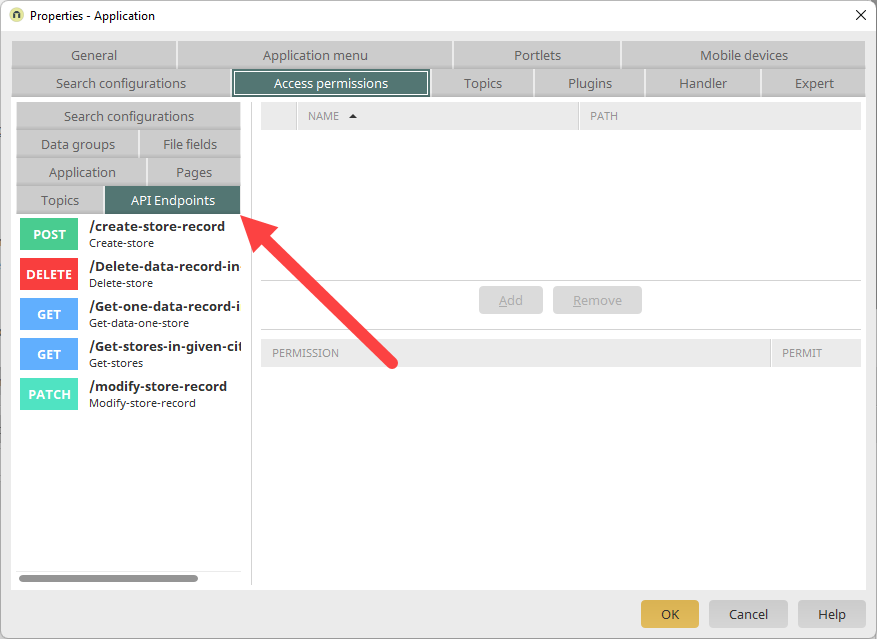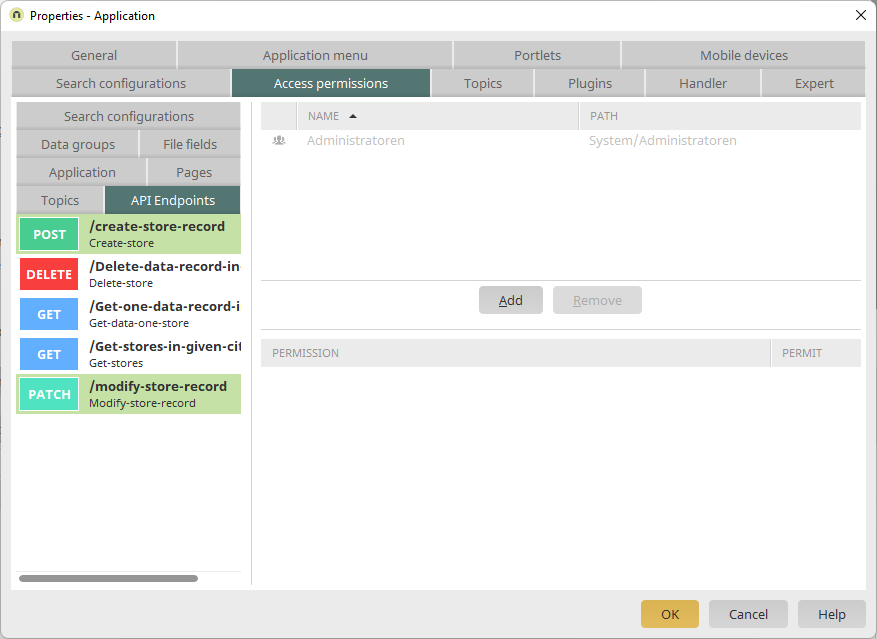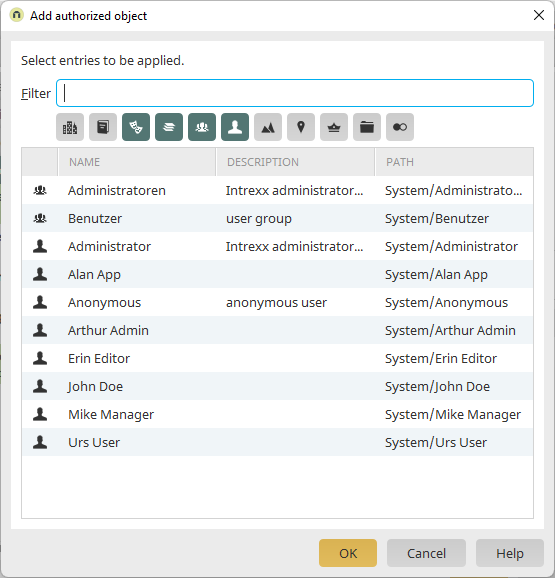Step-by-step guide
Proceed as follows to grant a user (user group, etc.) the right to use an Application API endpoint:
-
Start the application.
-
Open the properties dialog of the application.
To do so, highlight the application and press "ENTER".
Or
Select the application and click the right mouse button.
Click on "Properties" in the context menu.
-
The "Properties - Application" dialog is displayed.
-
Go to the "Permissions" tab.
-
In the left pane, go to the "API Endpoints" tab.
-
Mark an end point
You can also select multiple endpoints by holding down the CTRL key.
-
Click on "Add".
The "Add authorized object" dialog appears.
-
Select the desired user (user group, etc.).
-
Click on "OK".
You will be returned to the "Application properties" dialog.
-
Click on "OK".
-
Publish the application (
 ).
).
Publish application
Always publish the application (![]() ) when you modify permissions and when you create or modify API endpoints.
) when you modify permissions and when you create or modify API endpoints.
Permission for a data group
For a user to be able to use an Application API endpoint, they must also have permissions for the corresponding data group.