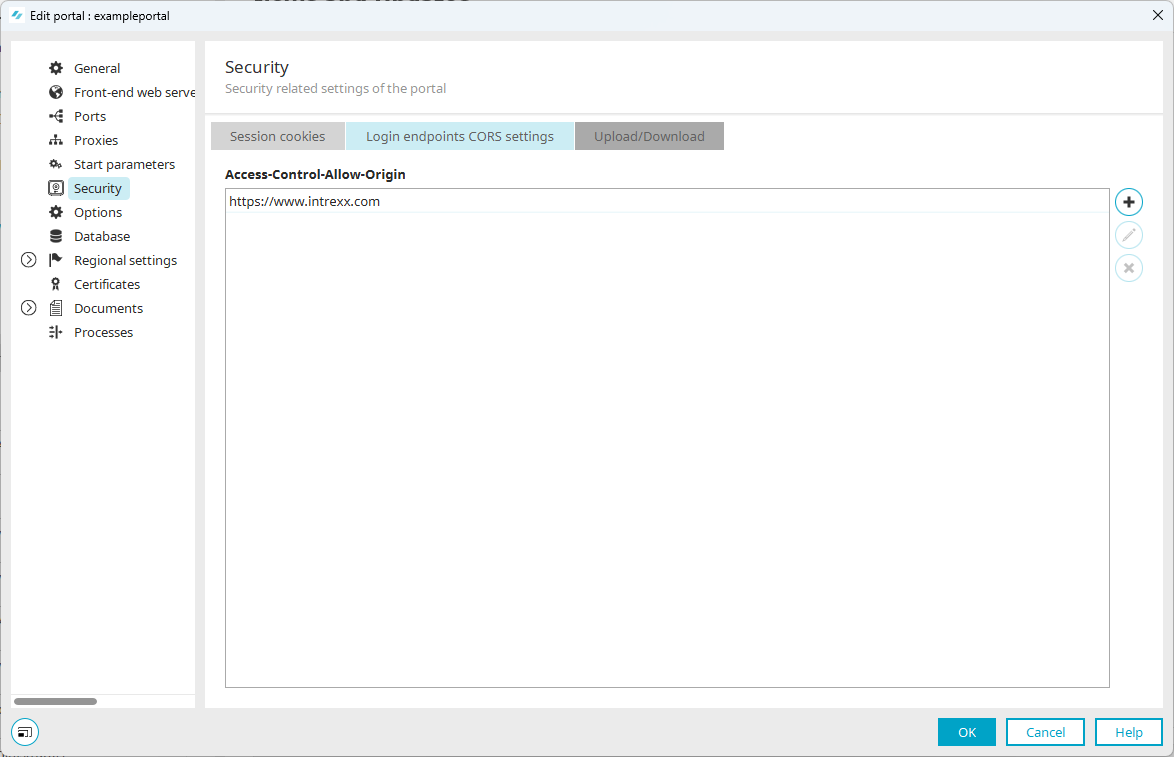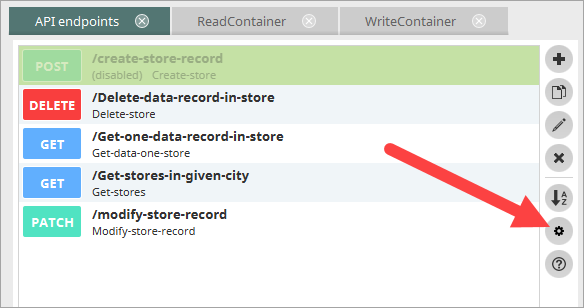Open the portal properties ("Portal" > "Properties")
Select the "Security" entry.
Go to the tab "CORS settings for login endpoints"
en.uplanet.lucy.client.portalconfigurationmanager.SecurityPageSwingPropertyPage
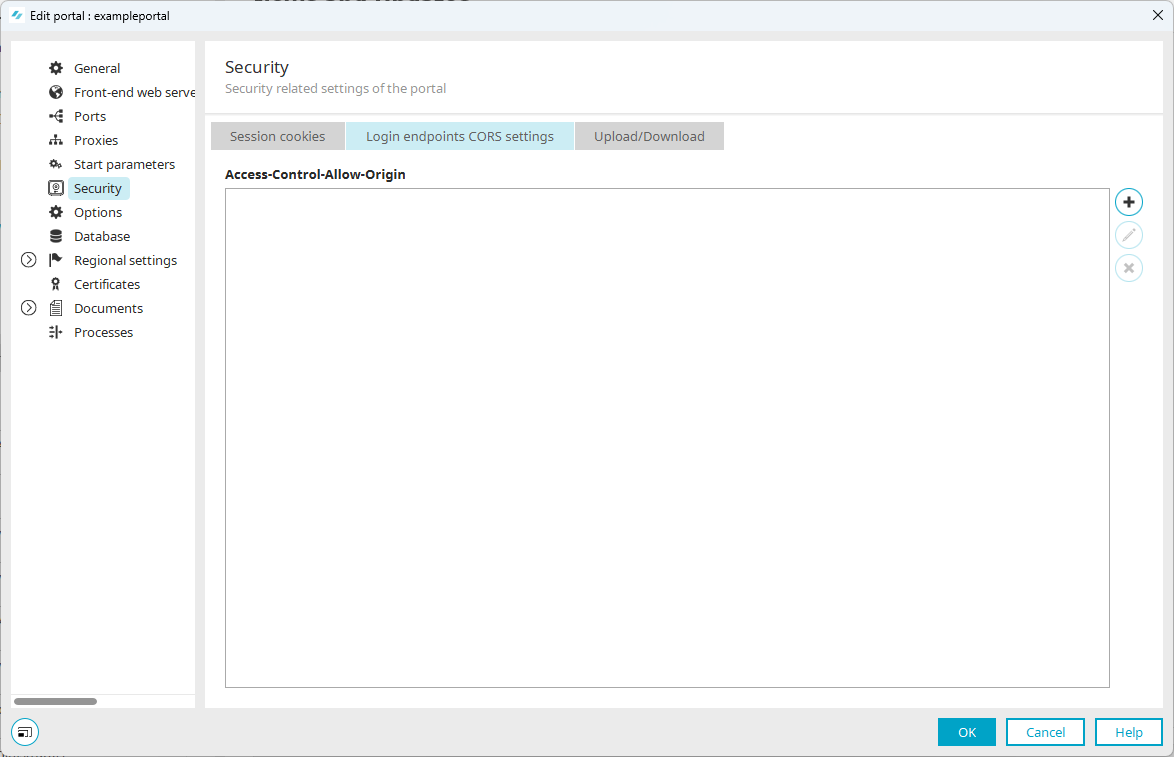
Click on the ![]() icon.
icon.
A dialog box for entering the origin domain is displayed.
Enter the origin domain.
For the origin domain to be valid, the protocol, host, and port (optional) must be specified.
Click on "OK".
The origin domain is displayed.