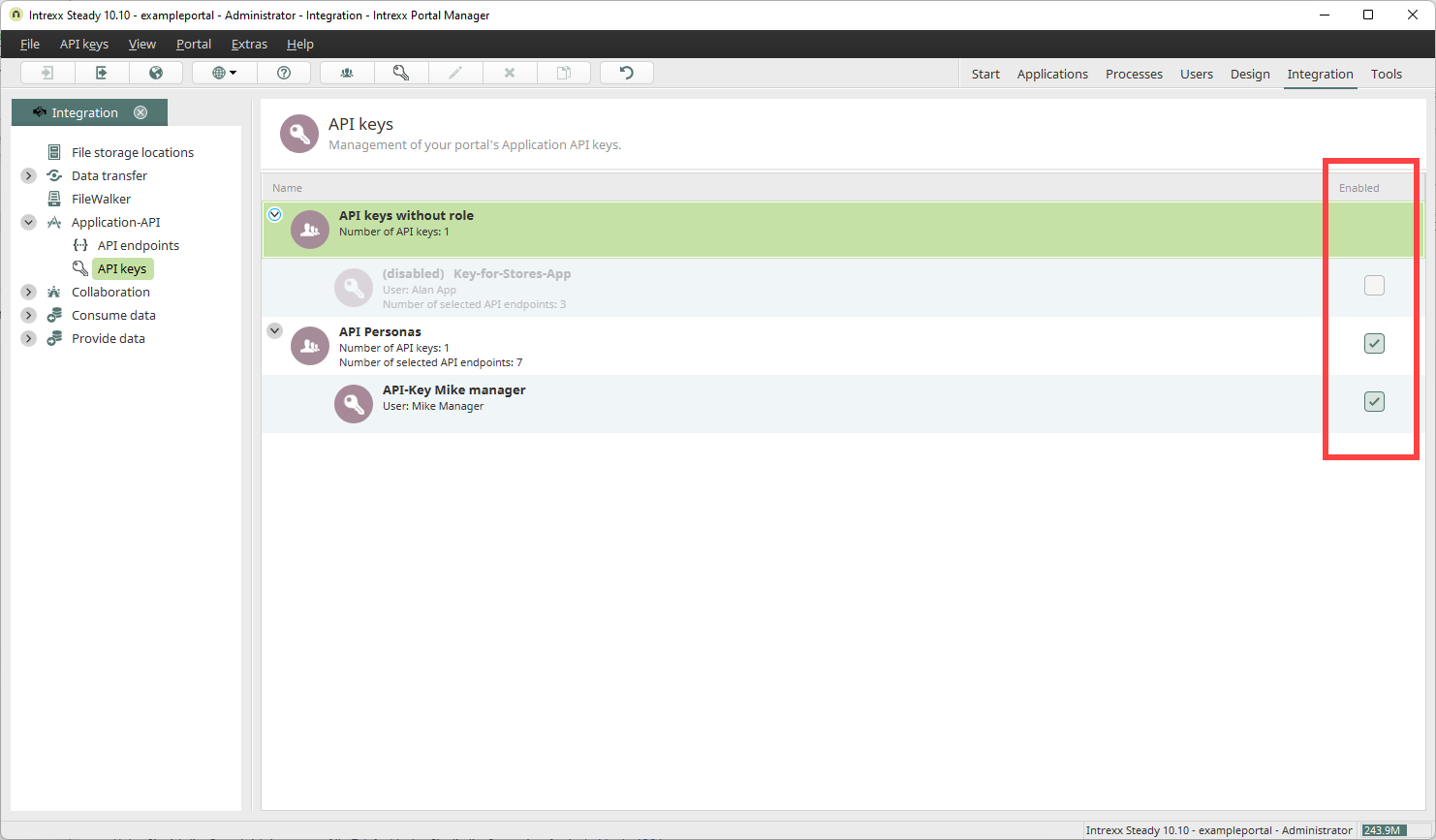After you create an API key, it is activated by default.
You can deactivate an API key. This may be necessary, for example, if the API key fell into unauthorized hands.
Step-by-step guide
Proceed as follows to deactivate an API key:
-
Start the "Integration" module.
-
Click on "Application API" > "API Keys".
The API keys and API roles that have already been created are displayed.
-
Select the checkbox next to the API key you want to deactivate.
When you deactivate an API role, the associated API keys are also deactivated.