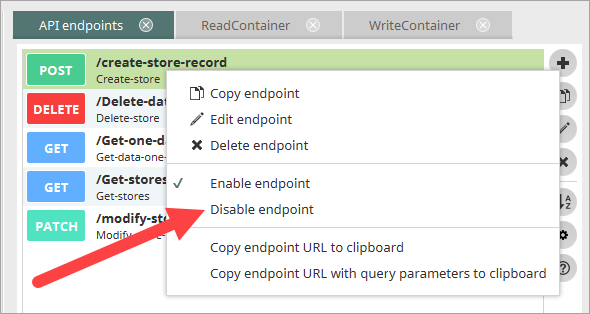After you create an API endpoint, it is activated by default.
You can deactivate an API endpoint. This can be useful, for example, if you do not want to delete API endpoints (for now), but want to test them first, or prevent access.
Step-by-step guide
Proceed as follows to deactivate an API endpoint:
-
Start the application.
-
Click the "API Endpoints" area.
Make sure that the API endpoints view is activated.
("View" > "API Endpoints")
-
Select the endpoint you want to deactivate.
-
Press the right mouse button.
A context menu is displayed.
-
Click on the entry "Deactivate endpoint".
The API endpoint is deactivated.
It is displayed grayed out.
-
Publish the application.