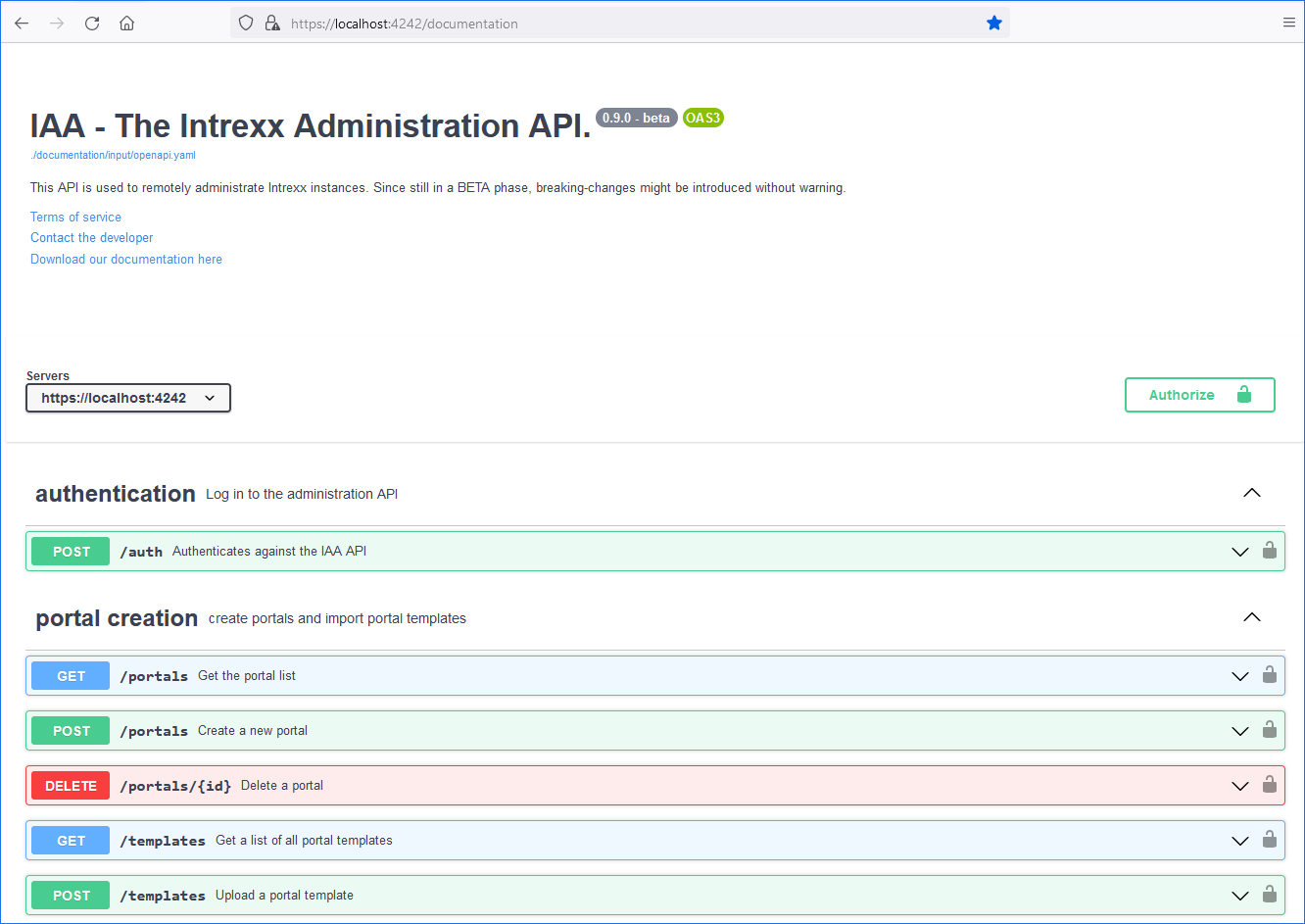Interactive Swagger Documentation
Documentation in the OpenAPI standard is delivered together with the Intrexx Administration API. This is represented by a Swagger UI component. This documentation is interactive so you can use it to get to know and test the Intrexx Administration API.
Detailed information about Swagger can be found at the following link: https://swagger.io/
Activating the interactive Swagger documentation
-
Set the "DebugMode" attribute in the "admin-api.yaml" file to "true".
The file "admin-api.yaml" can be found under the following path:
<intrexx-installation-directory>\admin-api\cfg\
environment: … … debugMode: true maxAuthRequestPerIP: 50 -
Restart the Intrexx Administration API.
See section Starting Intrexx Administration API.
-
In a browser, call the following URL:
<Host-ULR>:4242/documentation
Example
https://localhost:4242/documentation
If you did not select the default port 4242 when installing the IAA, you must adjust the port in the URL accordingly.