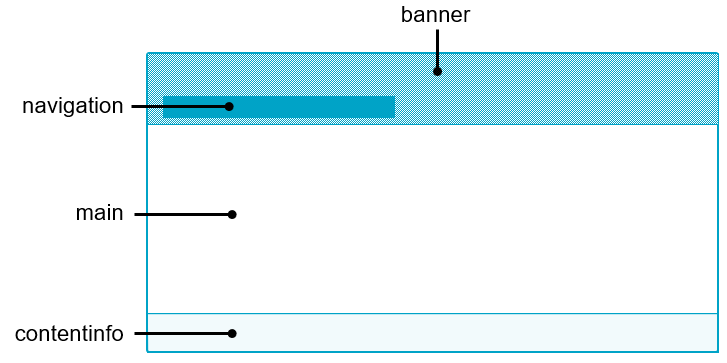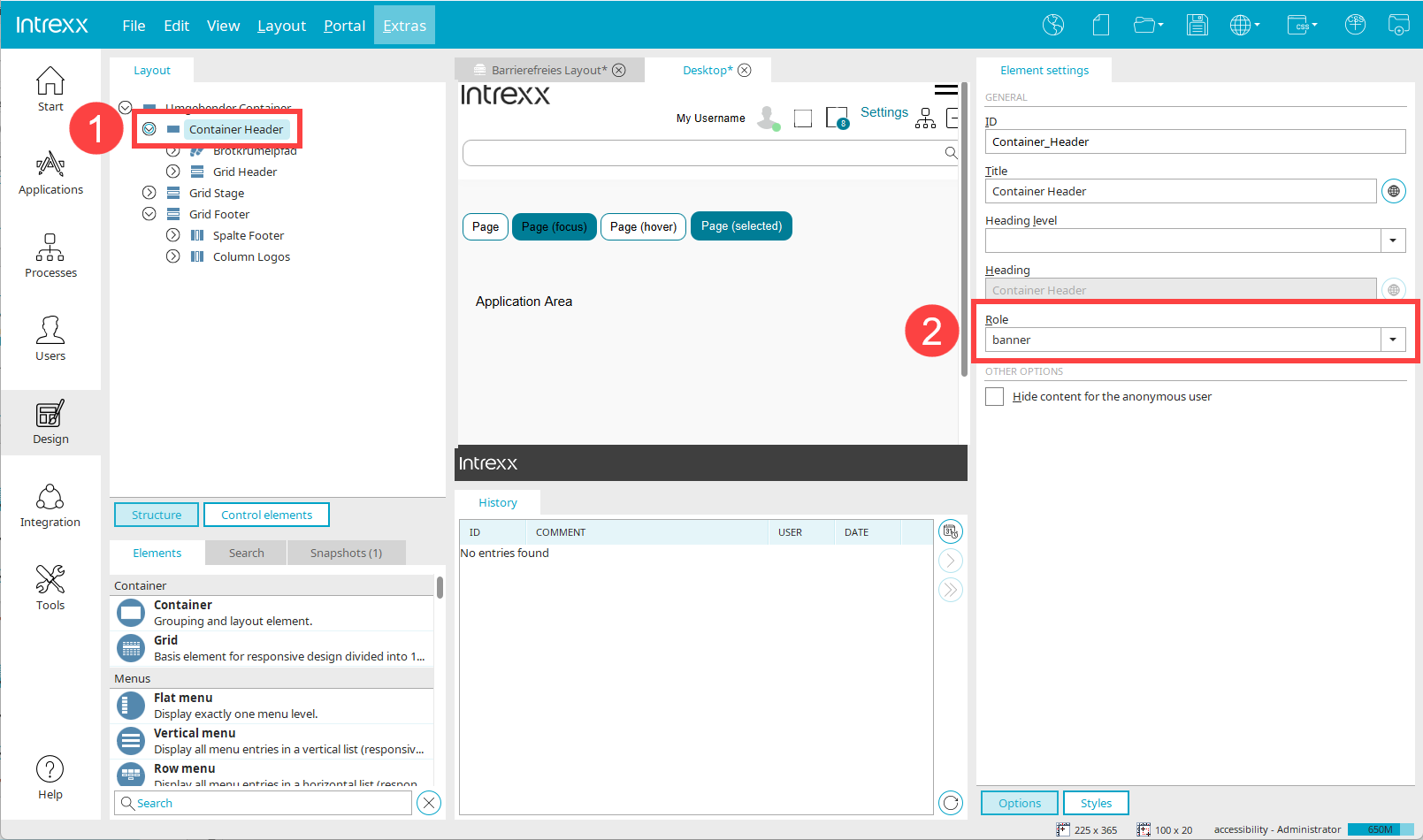(AAA)
In content implemented with markup languages, the purpose of user interface components, icons, and regions can be programmatically determined.
Relevance and applicability
Detailed implementation
"Regions" on a portal or application page will be discussed in further detail below. Regions are the areas of a page that have been assigned the "Landmark" role.
Certain areas of portal and application pages can be marked with landmarks or roles. The main landmarks include banners, navigation, main and content info.
When using the Accessible Layout, key landmarks are preconfigured.
You can also assign landmarks manually.
Step-by-step guide
-
Start the "Design" module.
-
Open the layout you want to use.
-
In the tree view, select the element being assigned a landmark (
 ).
). -
Select this landmark in the "Role" selection field in the element settings (
 ).
).
More information