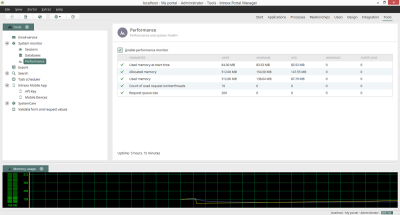Performance
Activate performance monitor
With this setting, the performance monitor, which monitors the system workload, and the graphical presentation of the memory usage will be activated.
"Parameter" column
The parameters being monitored are shown here.
"Limit" column
The limit value of the parameter is shown here.
"Maximum" column
Displays the highest value reached.
"Avg" column
Displays the average value reached.
"Warnings" column
Displays the number of current warnings.
"Overflows" column
Displays the number of current overflows.
More information