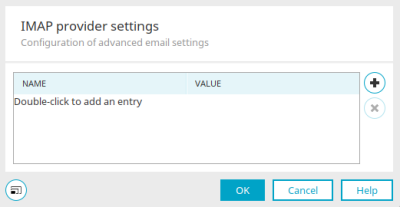IMAP event source properties - IMAP provider settings
You can access this dialog in the configuration of an IMAP event source for Exchange Online.
The name and value of the IMAP provider setting are displayed here.
![]() Add entry
Add entry
Creates a new row. A setting can be selected or entered directly in the "Name" column. The value can be entered by double-clicking on the corresponding cell.
You can find an overview of the possible entries under the following link: Package com.sun.mail.imap
![]() Delete entry
Delete entry
Removes the setting currently selected in the list.
Information on the IMAP provider settings can be found here.
Access shared mailboxes
To access shared mailboxes with the IMAP event source, add the both parameters
-
mail.imaps.auth.plain.disable
-
mail.imaps.auth.plain.disable
with the value "true".