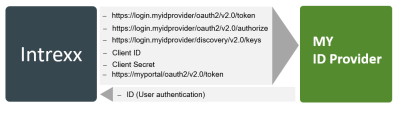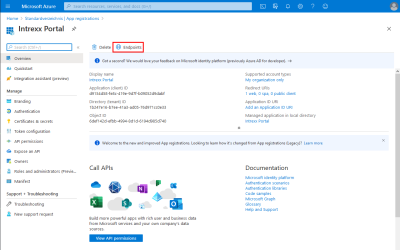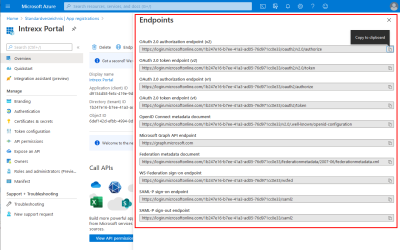REST API endpoints
So that the communication and transfer of data between the Intrexx portal server and the ID provider function correctly, you still need some information from the ID provider about where Intrexx authenticates with the ID provider and where Intrexx can obtain the access token and the authentication data of the user.
The ID providers provide REST API endpoints for this purpose. You need to find these out from the respective ID provider.
In some cases, you need to register with the ID provider as a developer to gain access to the REST API endpoints.
Configuration You need to add the following URLs (API endpoints) to the Intrexx file om.cfg:
-
https://login.myidprovider/oauth2/v2.0/token
-
https://login.myidprovider/oauth2/v2.0/authorize
-
https://login.myidprovider/discovery/v2.0/keys
Please note that the URLs have to be modified.
Example - AzureAD
Go to the overview page of the Intrexx app.
Click on "Endpoints".
The "Endpoints" area will now be shown.