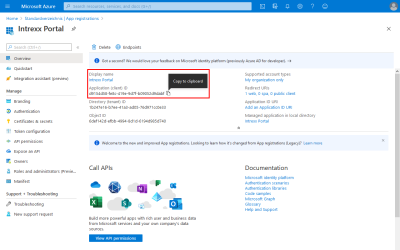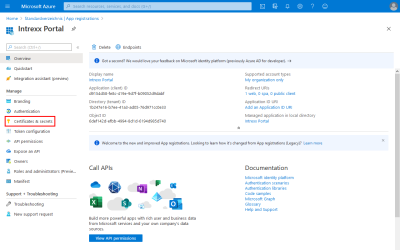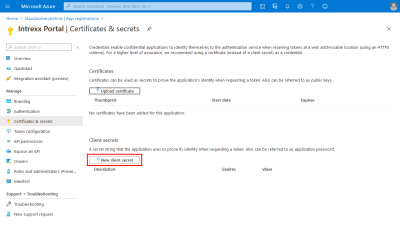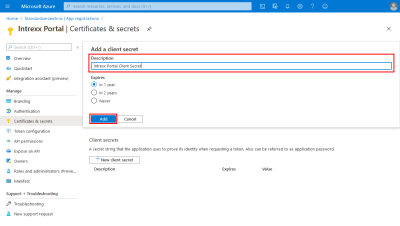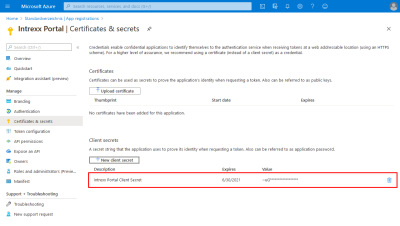Client ID and client secret
After you have added Intrexx as an application with the ID provider, the ID provider generates two identification features: Client ID and Client Secret.
In this context, "client" refers to the application that communicates with the ID provider (on behalf of the user). In this case, the client is therefore Intrexx. The client ID and client secret are identifiers assigned by OAuth2 that help applications to identify themselves to each other. The client ID is not the user ID. The client ID and client secret are only used to differentiate between applications.
An access token is generated for the duration of communication between the applications.
Configuration You must store the Client ID, the Client Secret and the URL (API endpoint) in the om.cfg file in Intrexx, where Intrexx can obtain the Access Token.
Example - Entra ID (formerly Azure AD)
Go to the overview page of the Intrexx app.
Client ID The client ID can be found in the "Application ID (client)" field. You can copy the ID to the clipboard via the button on the right.
Client secret
Secret At Entra ID (formerly Azure AD) you must create the client secret yourself.
Click on "Certificates & secrets".
This will take you to the "Certificates & Secrets" page.
Click on "New secret client key".
The "Add secret client key" area is displayed.
Make the necessary entries.
Click on "Add".
The secret client key is displayed here as a "value". This value corresponds to the client secret that you must enter in the configuration file.
You can copy the secret client key ("value") to the clipboard using a button.