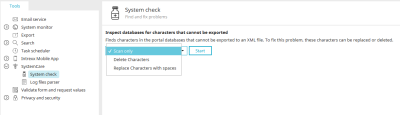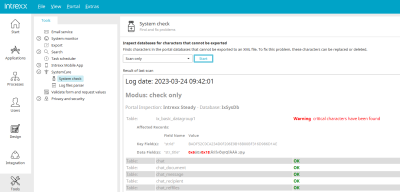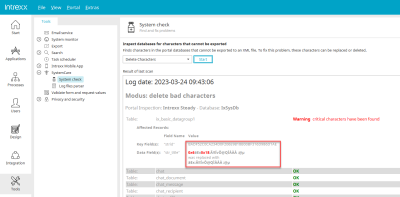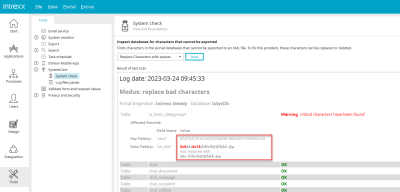System check
The system check can be found in the "Tools" module under "SystemCare". This tool can be used to check the portal database for non-exportable characters created via an import or copy & paste. You can replace or delete these characters.
If you have not yet run the check, you will see a corresponding message below the selection list in the right pane here on the system check home page.
To run the system check, select one of the three options in the drop-down list:
-
Check only
-
Delete characters
-
Replace characters
Then click on "Start".
Check only
If checked only, you will find here, in the case of non-exportable characters are found, all the information to locate them (database name, table, data field etc.).
A list of all checked tables is displayed below.
Delete characters
In this mode, after execution, the characters which have been removed are displayed.
Replace characters
In this mode, after execution, the program displays which characters have been replaced by spaces.