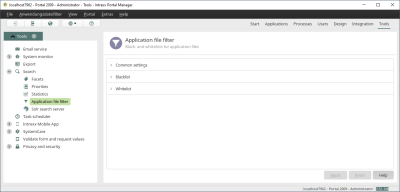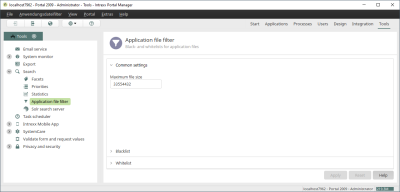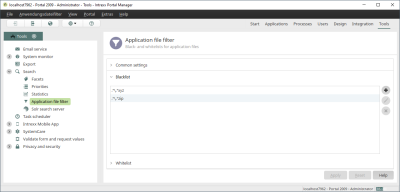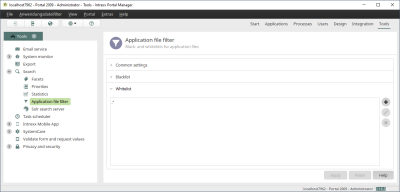Search - Application file filter
The application file filter allows you to create and manage blacklists and whitelists for application files.
Click on the ![]() arrow button to the left of the three entries on the right to show the corresponding settings.
arrow button to the left of the three entries on the right to show the corresponding settings.
General
Max. file size
Files larger than this limit will not be included in the indexing.
Blacklist
All files that match the pattern in the blacklist will not be included in the indexing.
![]() Add entry
Add entry
Adds a new row where a new entry can be defined.
![]() Edit entry
Edit entry
Allows you to modify the selected entry.
![]() Remove entry
Remove entry
Removes the selected entry from the list.
Whitelist
All files that match the pattern in the whitelist will be included in the indexing. The settings on this page correspond to those of the blacklist.