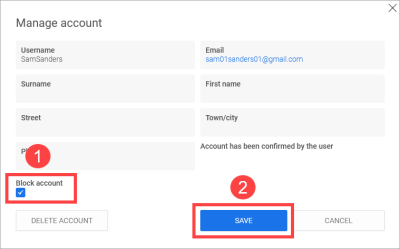Lock user account
Step-by-step guide
To block a user account, proceed as follows:
-
Go to the All accountspage.
-
Click on the pencil icon
 (edit).
(edit).The "Account Manager" dialog box is displayed.
-
Activate the "Block account" checkbox (
 ).
). -
Click on (
 ).
).You will return to the All accountspage.
An activated checkbox is displayed in the "Blocked" column. This indicates that the user is blocked.