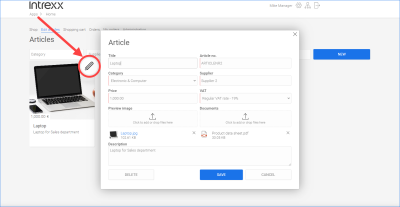Edit articles in the shop
|
|
In the "Manager" role, you have access to the "Edit article" page. You can edit articles there. |
Step-by-step guide
To edit an article in the shop, proceed as follows:
-
Go to the "Edit article" page.
-
Click on the pencil icon next to an article.
-
Edit or change the information in the fields.
The values in the "Category" and "VAT" selection lists are stored on the "Administration" page.
The currency is set on the "Administration" page in the "Settings" area.
-
Click on .
You will return to the "Edit article" page.
You have edited an article in the shop.