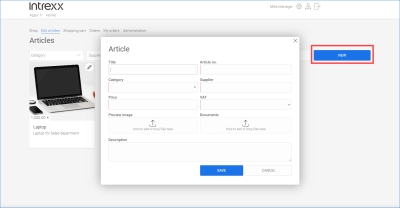Add article to the shop
|
|
In the "Manager" role, you have access to the "Edit articles" page. You can add new articles there. |
Step-by-step guide
To add a new article to the shop, please proceed as follows:
-
Go to the "Edit articles" page.
-
Click on .
The dialog for entering the article data is displayed.
-
Enter the corresponding information.
The values in the "Category" and "VAT" drop-down lists must be defined on the "Administration" page.
The currency is set on the "Administration" page in the "Settings" section.
-
Click on .
The article is displayed on the "Edit articles" and "Shop" pages.
You have added a new article to the shop.