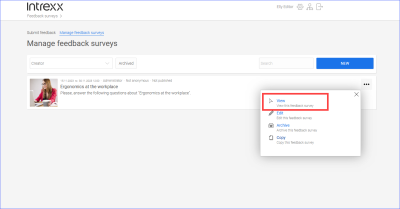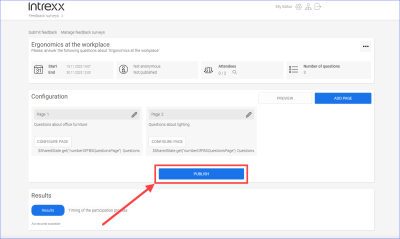Publish feedback surveys
For participants to be able to take part in a feedback survey, you must publish the feedback survey.
The published feedback survey is then available for voting from the start date and will be displayed on the "Submit feedback" page.
Step-by-step guide
To publish a feedback survey, proceed as follows: