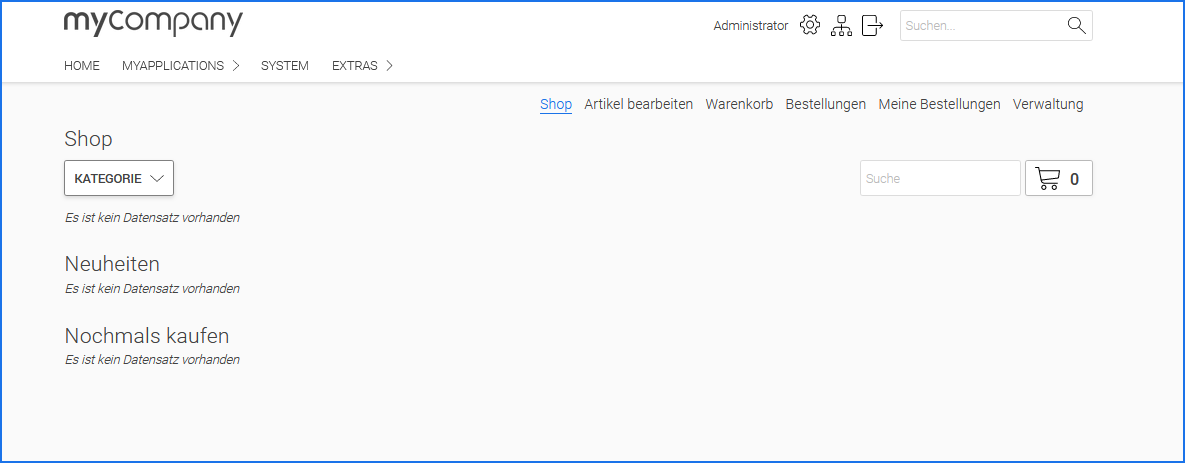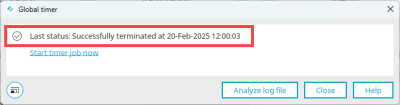Version 1.0.3
Please note that the application templates only contain sample data up to version 1.0.3. If you are using application templates as of version 1.0.4, the steps described below are not necessary or are not possible.
The application templates from (Undefined variable: General.CompanyName-without-GMBH) contain sample data after they have been imported. The sample data can help you get familiar with how the application template works.
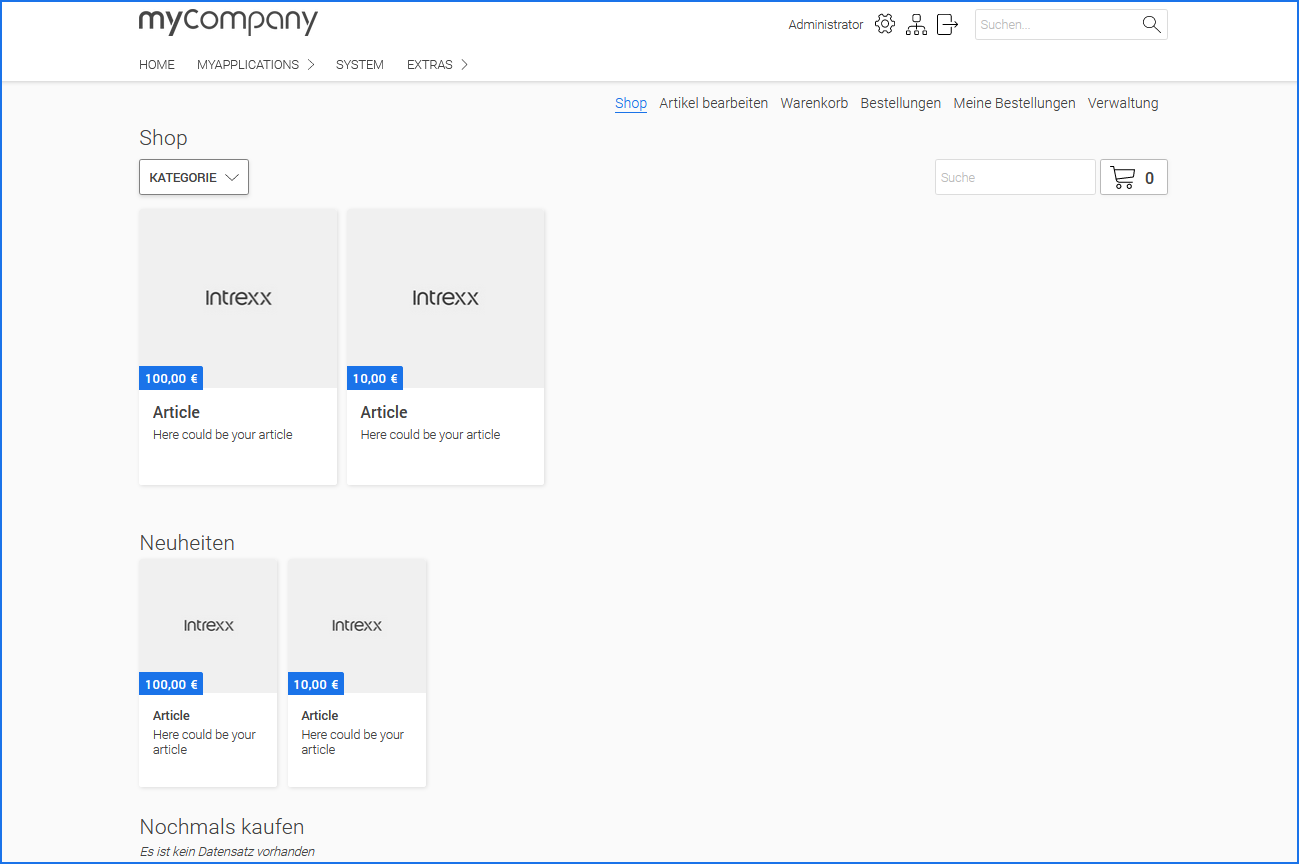
You can overwrite the sample data with your own data or delete it.
When deleting sample data, only the transaction data is deleted, for example, certain articles in the shop or contacts in the phonebook. The master data, such as the VAT field in the shop, will not be deleted.
Please note You can also import application templates without sample data. To do this, deactivate the "Import with application data" checkbox during import.
Deleting the sample data is done via the "Processes" module.
Step-by-step guide
To delete the sample data of an application template, please proceed as follows:
-
Open the "Processes" module.
-
Click on "File > Open process".
The Process Manager will now open.
-
Select the "Manage data" process for the corresponding application template.
-
Open the process by clicking on the folder icon.
The process will now be shown.
When you import the application template, the process is deactivated by default.
-
Click on "The process is deactivated. Click here to activate the process."
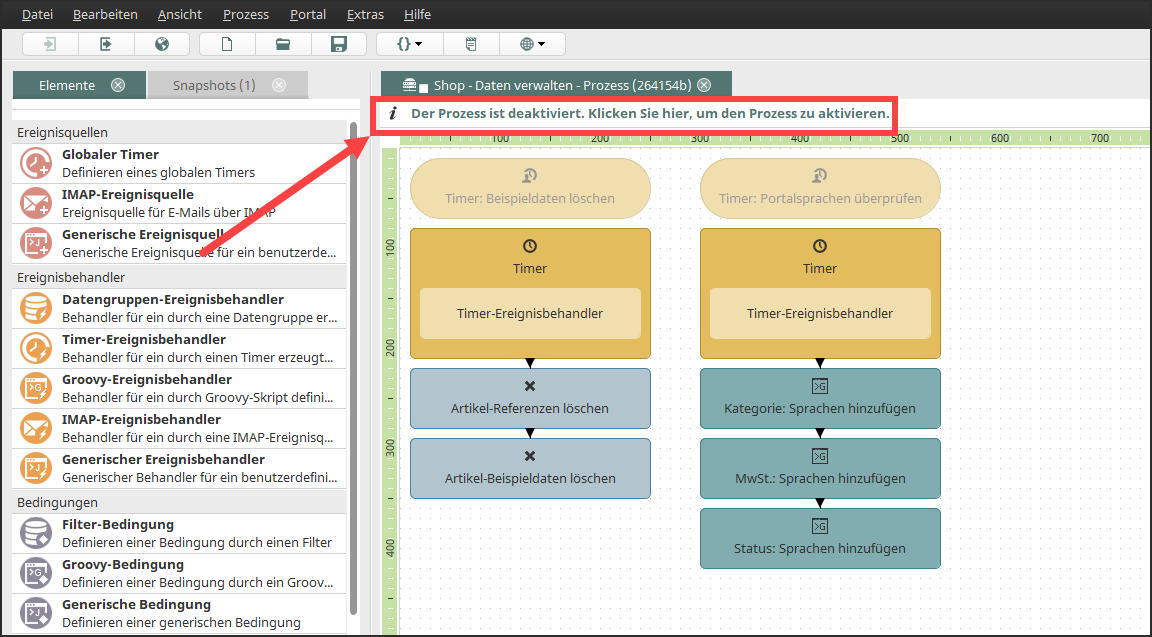
-
A confirmation dialog will appear.
Click on "Yes".
The process has now been activated.
-
Right-click on the element "Timer: Delete sample data" (
 ).
). -
Select "Start global timer job" from the context menu (
 ).
).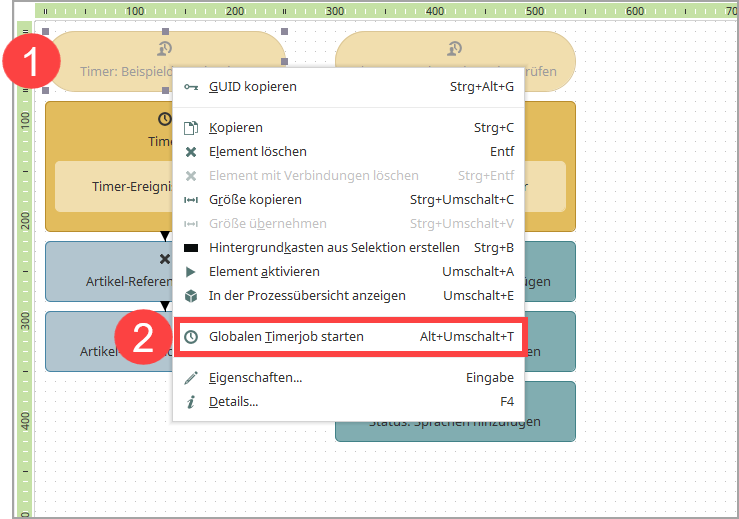
A confirmation dialog will appear.
-
Click on "Yes".
The "Global timer" dialog will appear.
-
Click on "Start timer job now".
In the "Start timer job now" dialog, the current status of the job will be shown.
-
Click on "Close".
The process will now be shown again.
Refresh your browser.
The sample data has been deleted.