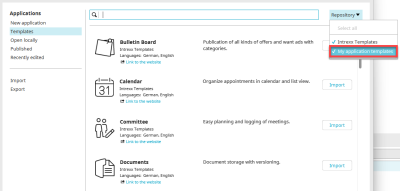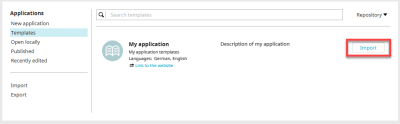Step-by-step guide
To create an application based on custom online application templates, please proceed as follows:
-
Start the "Applications" module.
-
Click on "File > New application...".
The "Applications" dialog is displayed.
-
Click on the "Templates" menu item.
The online application templates are displayed in the right area of the dialog.
-
Click on the "Directory" drop-down list and select your template directory.
-
Click on "Import" to the right of the desired application template.
The import process for the application template then begins.
The further procedure corresponds to the creation of applications on the basis of online application templates from (Undefined variable: General.CompanyName-without-GMBH).
See the section Use application templates and solutions.