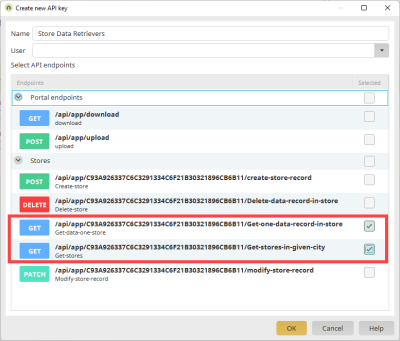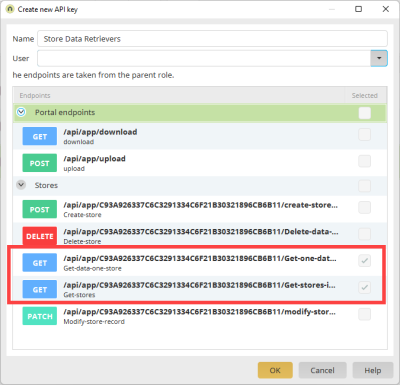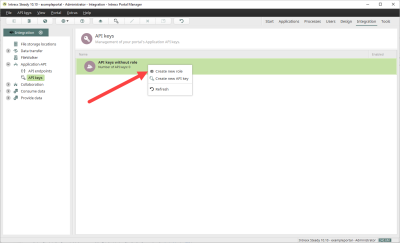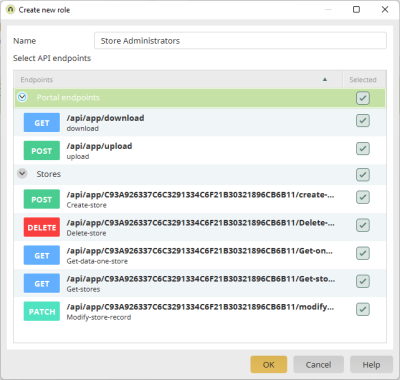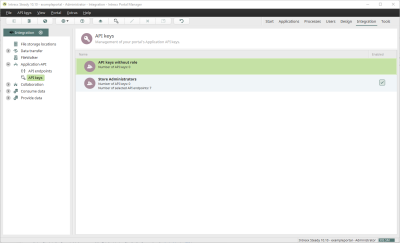API keys are valid for the respective defined endpoints.
When you create a new endpoint, the endpoints present in the portal are displayed. You can then select the endpoint(s) for which the API key should be valid.
Example
The "Store Data Retrievers" endpoint shown in the screenshot is valid for the two "GET" endpoints within "Stores".
You may need multiple API keys that are valid for the same endpoints. This may be the case, for example, if you want to create API keys for multiple users.
You can create roles for this purpose. Roles allow you to define a set of API endpoints. These are applied automatically when you create an API key for the previously created role.
Example
The two "GET" endpoints within "Stores" are preselected. No other endpoints can be selected.
The roles that you create in connection with API keys are not related in any way to the roles in the Intrexx user management.
Step-by-step guide
Proceed as follows to create a new role for API keys:
-
Start the "Integration" module.
-
Click on "Application API" > "API Keys".
-
Right-click on an existing API key (or an existing API role).
-
Click on "Create new role".
The "Create new role" dialog box is displayed.
-
Enter a name (as meaningful as possible).
-
Activate the endpoints that should be active for the role.
-
Click on "OK".
You will be taken back to the "API Keys" page.
The newly created role is displayed.